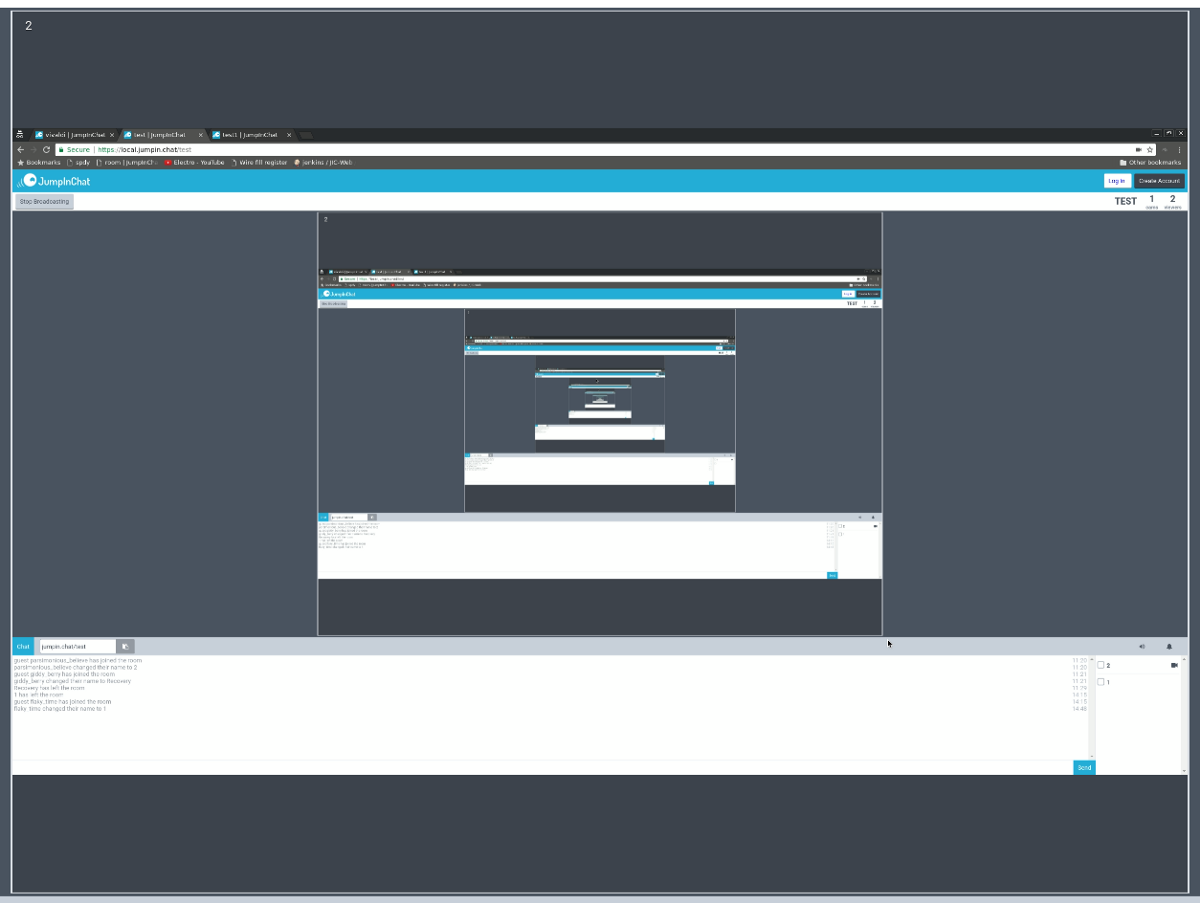
Quite a few things fixed or added this week, including user highlighting and handle auto-complete, which is a first step in being able to get someone’s attention. As well as this, I added a handy-dandy message counter in the page title which shows you how much conversation you missed. Otherwise there is some improvements to moderator assignment and the UI when resizing. Screen-share, added last week, is now much improved, insofar as it now actually works for more than 10 seconds.
User highlighting
Users are now highlighting when you @mention them in chat, which is intended to bring their attention for what ever reason. Currently, all it does is bold text to make a message stand out, but later there will be a more distinct message sound which should help a bit more. Of course, this will be disabled should you turn off audio notifications in the UI. Handles are also auto-completed when you start to @ someone. You can hit Tab and cycle through partial matches, so for example two users named ‘barry’ and ‘barney’ can me matched with @bar which can be a convenience when people have longer handles.
Message counter
Unseen messages are counted in the title of the tab now, so you can tell at a glance if you’ve missed something. It’s a simple feature, but a nice way to keep track of activity.
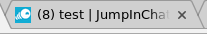
Improved moderator assignment
Moderator assignment is now more streamlined. Moderators in permanent rooms (rooms associated with a user account) can now only be assigned if they are a registered user themselves. However, users in guest rooms (temporary rooms not associated with any account) can be anyone. Moderators in guest rooms are always temporary though, and will expire in 24 hours if the room is still around then as guest rooms self-destruct when everyone leaves.
Bug fixes, improved screen-sharing
The most significant improvement is that screen-sharing has now been improved, and no longer times out after a short while. This means a screen share session is much more stable and in an actual usable state. It should be noted, screen-sharing can only be started on Chrome by installing an extension. This is because Chrome requires some extended user permissions and the extension is a way to do that. The plugin in question is provided by MeetEcho, which is the maintainer behind the project I use for the media server.
Other improvements include fixing window resizing, which will now work correctly on mobile when changing screen orientation or you pop-up the keyboard, as well as improving some UI element interaction.
Whats next?
Next in line is improving audio controls and to introduce device selection. This will hopefully include being able to have an always-on mic as an option, instead of being forced with push-to-talk (PTT). An option will be provided to room owners to enforce PTT however. You will also be able to select what device you want to use, similar to how you can now select the video device.
As always, go to https://jumpin.chat and get chatting, invite people etc. etc.
The only way I can make this thing better is having you break it!