Push notifications
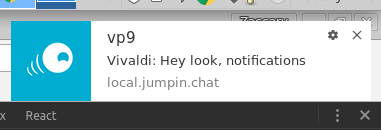
Push notifications are way to be alerted to what’s going on in a room without having the page focused in your browser. These notifications work on both desktop as well as mobile. However, when saved to the home screen, notifications will persist in your notifications with a count of how man missed messages you have. There are also separate notifications for private messages, with a stack of messages for each conversation in a room.
Notifications can be controlled either by disabling them via the settings menu in the room, or in your user settings. Further enhancements planned for later on will allow you to control notifications more. For example, selectively enabling them for public room messages, being @mentioned in public chat, or for receiving private messages.
Improved re-connection to rooms
Reconnecting to rooms is now much less unstable, and issues with users disappearing from the user list has been resolved. This was most notable on mobiles, where if the browser was in the background, the chat server connection would close. It would reconnect, however you would not actually re-join the room. Instead you would be able to send and receive messages as an unknown “ghost” user. Now when reconnecting, you will be automatically rejoined if you have been removed.
Intro to new rooms
For new users, and for older users who have not returned to their own room yet, a new info pop-up will show explaining the basics of running a room. It will give a brief description on the basic features and controls, as well as how the room settings can be used to further customise your room. This will only show once when you first enter your room, although I plan to allow room owners to re-open it later on.
Rooms are no longer public by default
Previously, rooms would be publicly displayed on the directory as soon as a user account is created. Since most users do not create an account for the purpose of actually using their own chat room, they are hidden until a user explicitly makes them public.
Additionally, rooms can only be made public when their email is verified. This is mainly to prevent room spam on the directory and to only show rooms with a desire to attract users.
As always, go to https://jumpin.chat and make a chat room, invite people and have fun and stuff.
The only way I can make this thing better is having you break it! Or even better getting even more people using it who then also break it!